first track ( read desc )
Published 8 years ago - 230 plays
the last part, you really need to slow down not asking but could you please give me a few likes and comments on how to make my tracks better? im trying to find out how to make an auto track.
Desktop Controls
- Accelerate
- Back Brake
- Lean Left
- Lean Right
- Change Direction
- Change Vehicle
-
Front Brake Advanced+
- Last Checkpoint
- Remove Checkpoint
- Restart Track
- Pause
- Zoom In/Out or
-
Toggle Player View Race mode only
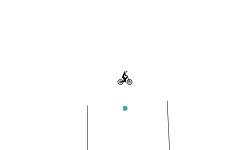
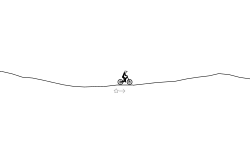

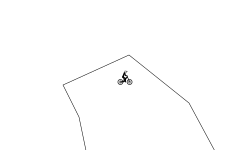



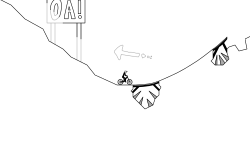

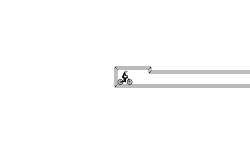


8 years ago
It's like when you realize you're 30 milliseconds behind the global best times people.
8 years ago
Mesmile, you are good at this. thanks for playing
8 years ago
Nice track by the way :)
8 years ago
To create an auto track simply create track that you can successfully pass without clicking. It's somewhat guess and check, try something and see if it works, if it does great move on to the next part, if not delete it and try something new. Just keep clicking enter to retry and put checkpoints once the auto gets long to make things easier to test. You can delete the checkpoints at the end. Good luck!