MY FIRST TEXT TRACK
Published 9 years ago - 1.0k plays
thanks KillerMeemStar for the text track generator
Desktop Controls
- Accelerate
- Back Brake
- Lean Left
- Lean Right
- Change Direction
- Change Vehicle
-
Front Brake Advanced+
- Last Checkpoint
- Remove Checkpoint
- Restart Track
- Pause
- Zoom In/Out or
-
Toggle Player View Race mode only
Loading Leaderboard



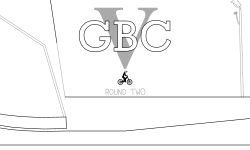
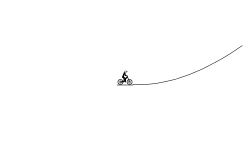

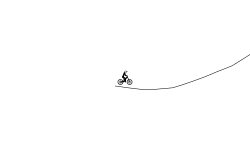
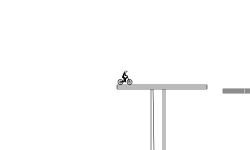

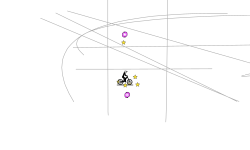


9 years ago
chetmccorkell i know, it was a BIT hard to explain
9 years ago
Golden.Grizzly ok i see if i can work it out .... its a little complex
9 years ago
chetmccorkell if you want the grey background, press tutorials at the top of dgrissom and past that code and do the same thing with "Text here"
9 years ago
chetmccorkell then search "Lang". go onto page 2. open the box that reads "some codes i made.Open". Copy the 1st code then go onto page 1. it should say dgrissom or something like that. open it, press continue, paste the code in and press run. when you copy the code into dgrisson, can u see where it says "Text here", delete text here and type what you want to write careful not to delete the speech marks. once you have pressed run, copy the code and paste it into track maker "import".