How do I delete tracks?
Published 9 years ago - 9.0k plays
Plz tell me how because I want to delete my bad tracks off my profile.
Desktop Controls
- Accelerate
- Back Brake
- Lean Left
- Lean Right
- Change Direction
- Change Vehicle
-
Front Brake Advanced+
- Last Checkpoint
- Remove Checkpoint
- Restart Track
- Pause
- Zoom In/Out or
-
Toggle Player View Race mode only
Loading Leaderboard


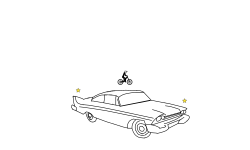



![[][][][][][][]](https://cdn.freeriderhd.com/free_rider_hd/tracks/prd/5/d5/1009388/250x150-v12.png)
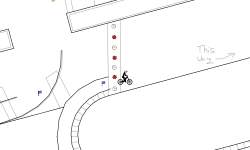
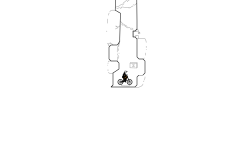

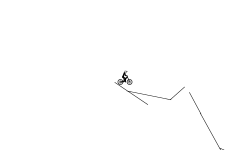

5 years ago
so helpful ahaha
5 years ago
avenir_t Its just the url of the track that you want deleted, like this--> https://www.freeriderhd.com/t/371683-how-do-i-delete-tracks
5 years ago
Snoopy-Schulz where do i get the code?
6 years ago
dragonwildwings HeartGrass Acespeck ArisBaltas Go to forums and ask Char to delete the tracks, paste the tracks you want to delete in the message to Char